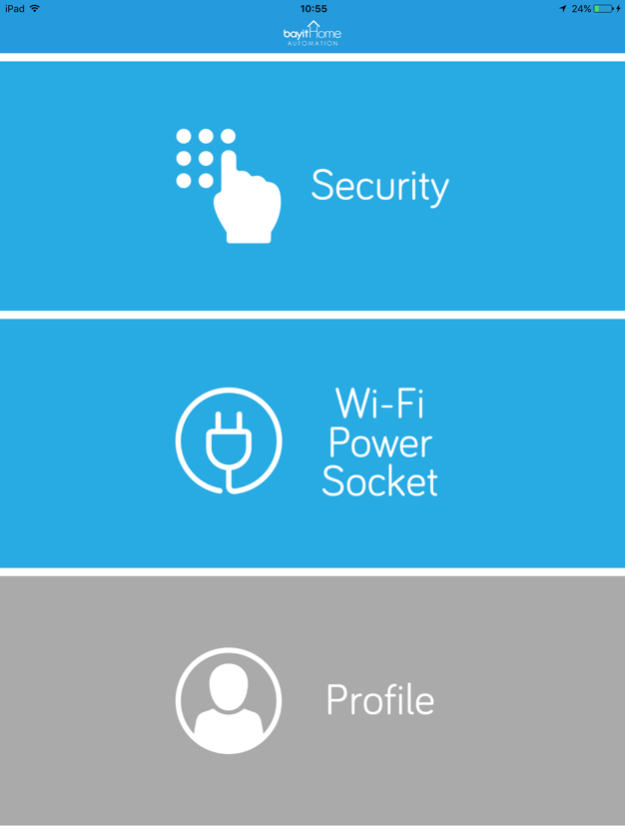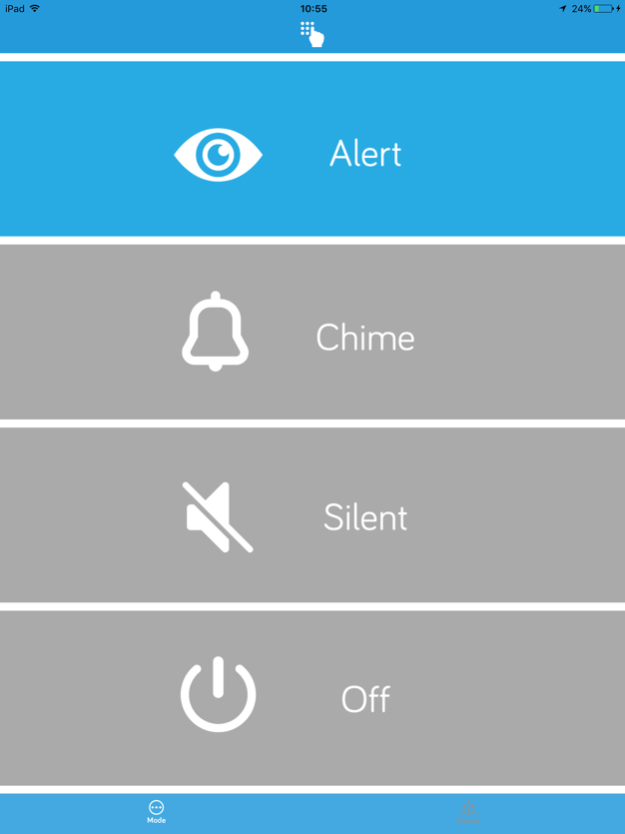Bayit Sense 3.0.2
Continue to app
Free Version
Publisher Description
Bayit Sense allows you to keep full automated control over your Home or Office.
Completely Wi-Fi enabled and wireless, Bayit Sense requires no HUB and no monthly fees, so you can keep track of who’s going in and out of your home, protect your valuables, and keep control of your appliances.
Want to know when the kids got home? Are the kids going somewhere without permission? Is something out of place? Bayit Sense will provide peace of mind using push notifications sent directly to your mobile device. Featuring a modular system that can notify different alerts from multiple sensors, so you can be aware of exactly what’s going on all the time, all from the comfort of your mobile device.
Wi-Fi Door/Window Sensor -Detect every time a door or window is open or closed.
Vibration Sensor – Detects vibration, ideal for placing on a window to alert if someone is trying to break in, or place it in a drawer with your valuables and be alerted anytime its opened or closed.
Wi-Fi Socket – Turn your wall AC or Space heater on when you’re on the way home, turn on a lamp when you’re on vacation, or just put them on a schedule. Featuring a built in siren that will sound anytime one of your sensors are triggered.
Sensors use 2 AAA batteries that last 1 year (included) and will alert you when batteries are running low.
DIY setup in under 60 seconds.
Add multiple sensors in different rooms and different homes on one mobile app.
Dec 8, 2017
Version 3.0.2
Update UI
About Bayit Sense
Bayit Sense is a free app for iOS published in the System Maintenance list of apps, part of System Utilities.
The company that develops Bayit Sense is Bayit Home Automation. The latest version released by its developer is 3.0.2.
To install Bayit Sense on your iOS device, just click the green Continue To App button above to start the installation process. The app is listed on our website since 2017-12-08 and was downloaded 7 times. We have already checked if the download link is safe, however for your own protection we recommend that you scan the downloaded app with your antivirus. Your antivirus may detect the Bayit Sense as malware if the download link is broken.
How to install Bayit Sense on your iOS device:
- Click on the Continue To App button on our website. This will redirect you to the App Store.
- Once the Bayit Sense is shown in the iTunes listing of your iOS device, you can start its download and installation. Tap on the GET button to the right of the app to start downloading it.
- If you are not logged-in the iOS appstore app, you'll be prompted for your your Apple ID and/or password.
- After Bayit Sense is downloaded, you'll see an INSTALL button to the right. Tap on it to start the actual installation of the iOS app.
- Once installation is finished you can tap on the OPEN button to start it. Its icon will also be added to your device home screen.